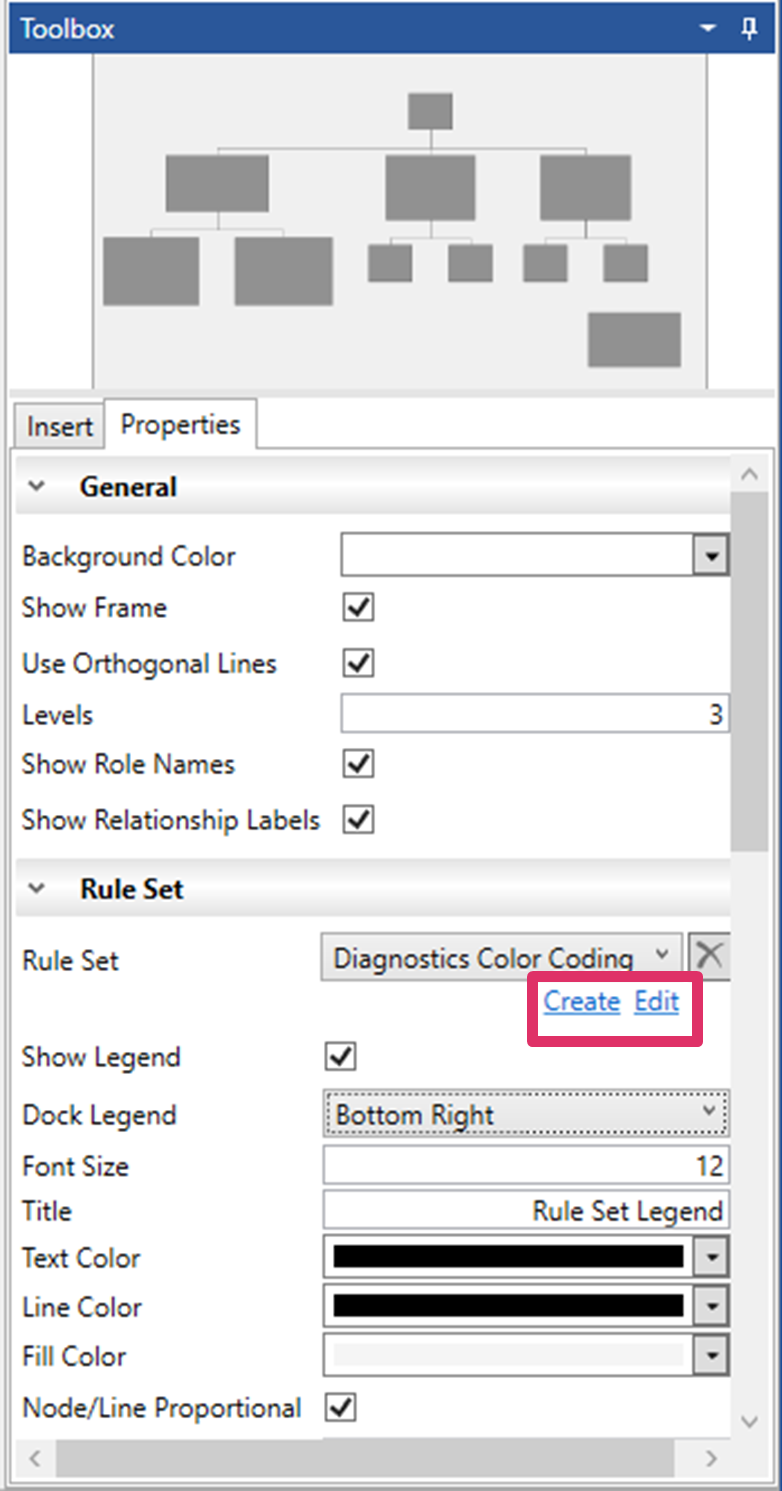Apply a Rule Set to a Diagram
To apply a Rule Set to a diagram, open the diagram and in the Properties tab of the diagram Toolbox, select the rule set from the Rule Set drop-down list.
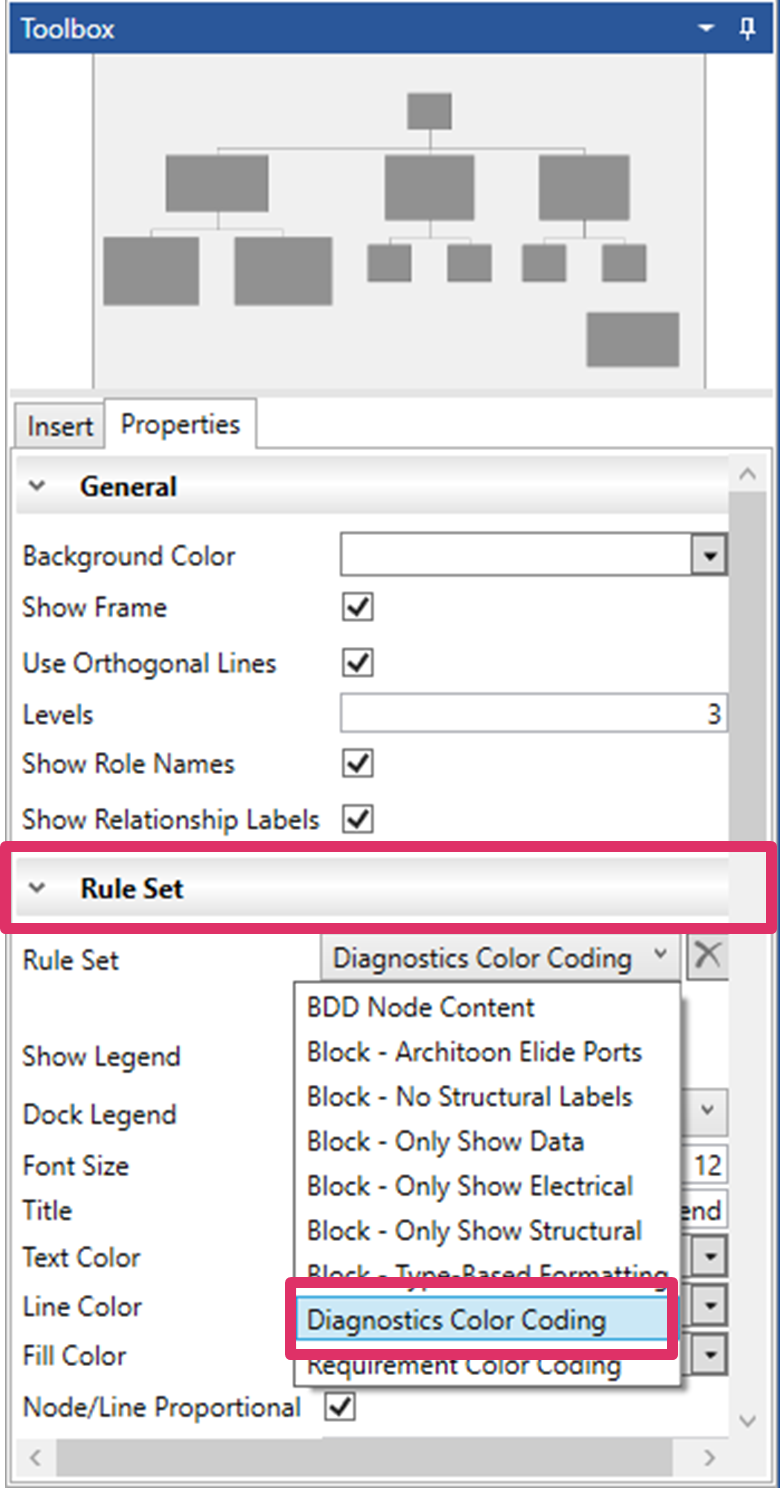
The image below shows the Diagnostic Color Coding rule set apply red color coding to the nodes with errors in the Constraint Block Definition Diagram (BDD) of the Geospatial Library.
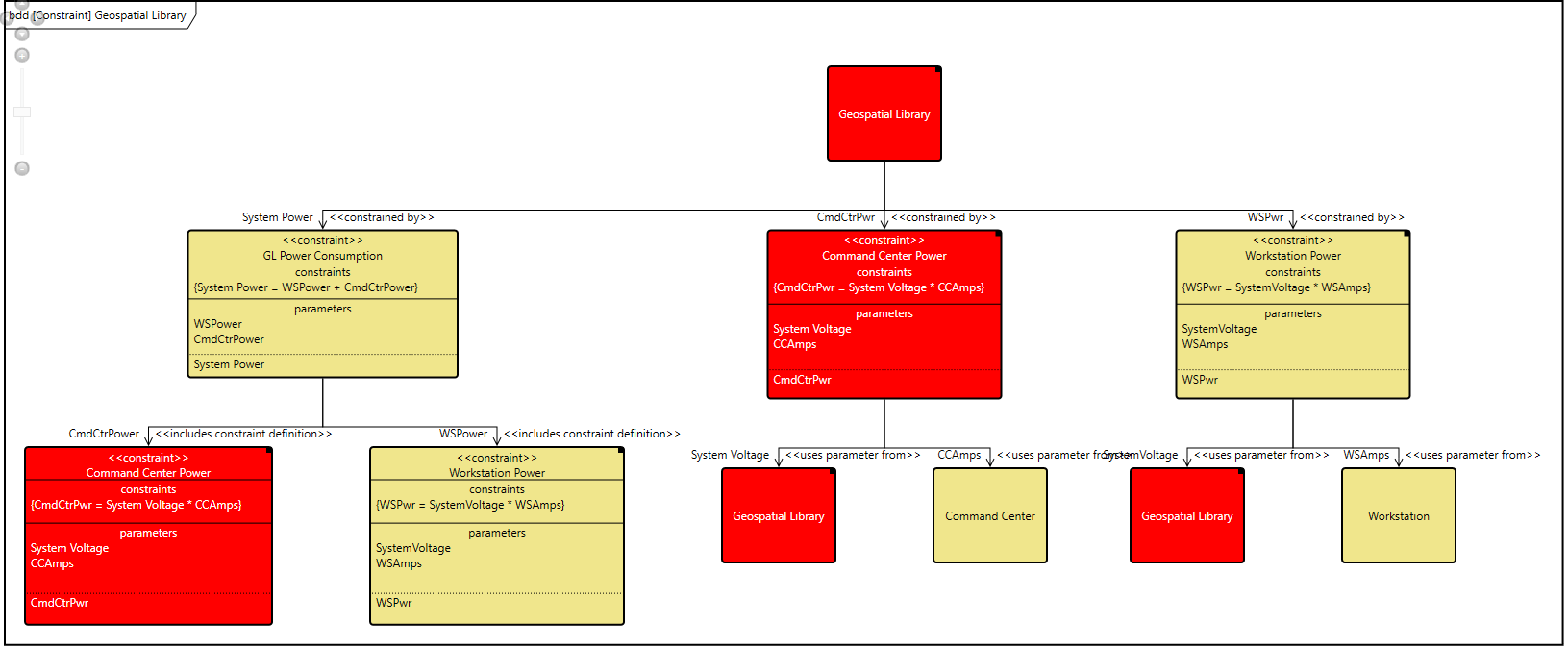
If you want to revise a rule or rule set, or create a new one, you can perform this task directly from the diagram Toolbox by selecting Create or Edit under the Rule Set drop-down.